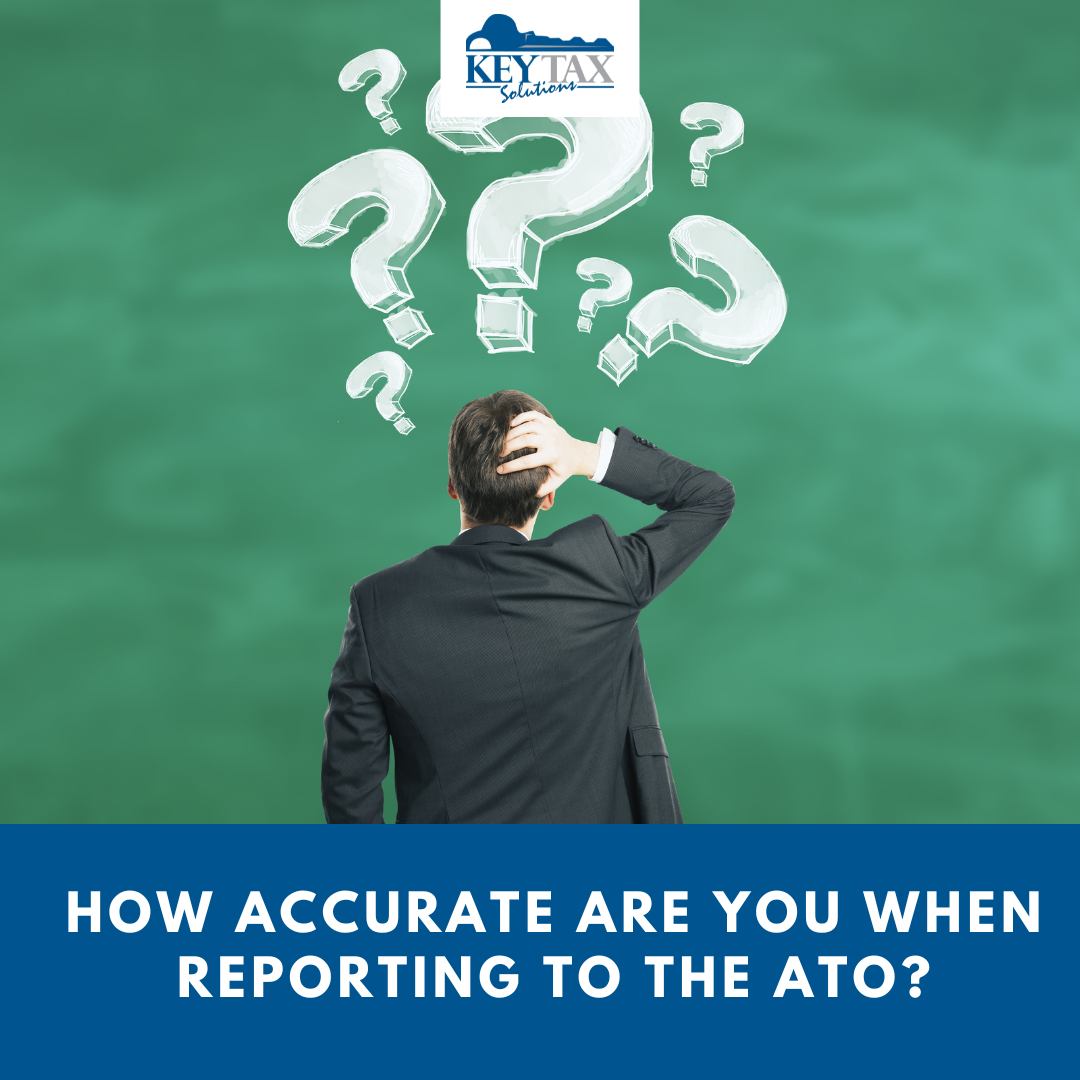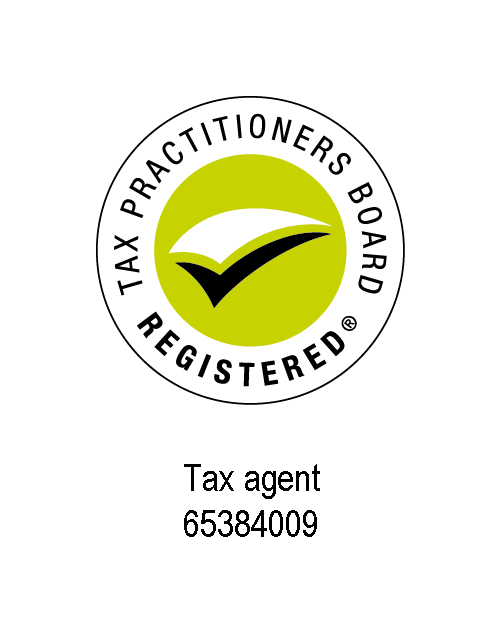Our Top Tips for Using Xero
Our Top Tips for Using Xero
10 simple ways to get more out of Xero
Whether you're DIY-ing your finances or working with a bookkeeper, these tips will help you streamline your systems and stay on top of your numbers:
✅ Automate bank feeds – Link your bank accounts for real-time updates and skip the manual data entry.
✅ Set up bank rules – Automate recurring expenses (think: fuel, subscriptions) to speed up reconciliation.
✅ Use tracking categories – Break down income and expenses by job, location, or department for clearer reporting.
✅ Reconcile regularly – Weekly (or even daily) reconciliation helps avoid end-of-month chaos.
✅ Invoice smarter – Use custom templates, recurring invoices, and auto-reminders for overdue payments.
✅ Connect your apps – Plug in tools like Dext, Square, Shopify, or payroll systems to simplify workflows.
✅ Use the mobile app – Snap receipts, send invoices, and check cash flow while you’re on the move.
✅ Stay compliant – Make sure your GST is coded correctly and BAS reports are accurate and on time.
✅ Back up key documents – Store contracts and major receipts in Xero’s file library for easy access and audit readiness.
✅
Invite your bookkeeper or accountant – Collaborate easily with your advisor for quicker fixes and fewer emails.